Setting Chain Frequency
For projects created through XJAnalyser, or for projects created in XJDeveloper that have Optimised Scans disabled, the chain frequency may be set through the Chain Frequency option, under the Project menu.
The default frequency is determined by the lowest of the maximum JTAG frequencies defined in the BSDL file for each device, or the project default if the project was created in XJDeveloper. To set a different frequency for XJAnalyser or the Analyser screen in XJDeveloper, click Override Frequency and type the new frequency in the box.
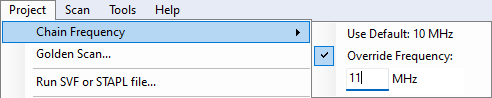
For projects created in XJDeveloper that use optimised scans, instead of displaying a sub-menu, clicking Chain Frequency... launches the Set TCK Overrides dialog, which allows for TCK frequencies to be overridden per subchain.
XJTAG v4.2.3
