Starting XJInvestigator
XJInvestigator can be started in multiple ways:
- From the start menu: When installed, XJInvestigator is added to the Start Menu as an item under the XJTAG program group.
- Right-click on an XJPack (*.xjp) file: You will then need to select Open With..., find XJInvestigator and select it.
- From the command line: An XJPack file can be specified as an argument on the command line.
If XJInvestigator is launched from the Start Menu, it will take you to a welcome screen.
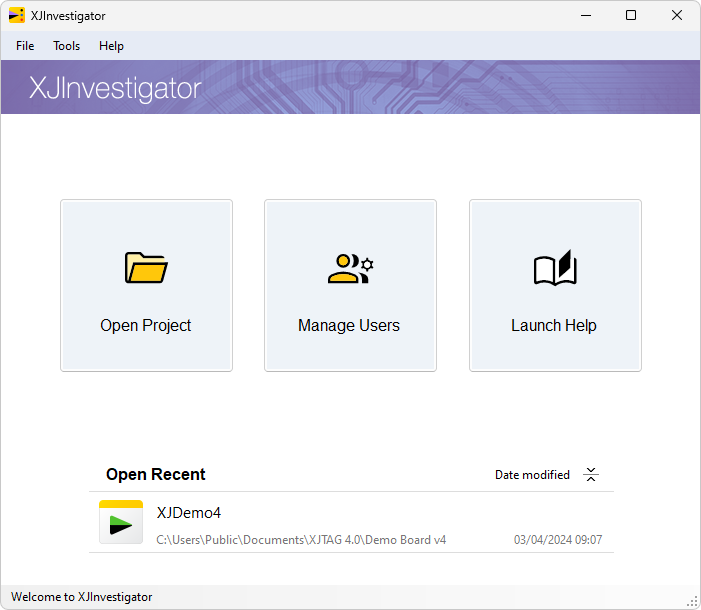
If logins are enabled, then you will first need to log in before you can open a project. Starting XJInvestigator by opening a project will prompt you to log in if necessary, and then will take you straight into the selected project.
When logging in, if the username or password is incorrect, XJInvestigator will allow you to re-enter your details. If you click Cancel, XJInvestigator will wait at the welcome screen.
A project can be opened within XJInvestigator by clicking the Open Project button, or by selecting an item from the recently-used project list on the welcome screen. XJInvestigator opens projects in the *.xjp file format, which can be produced by XJDeveloper.
XJTAG v4.2.3
