Details Panel
The details panel displays information about the currently selected XJEase file.
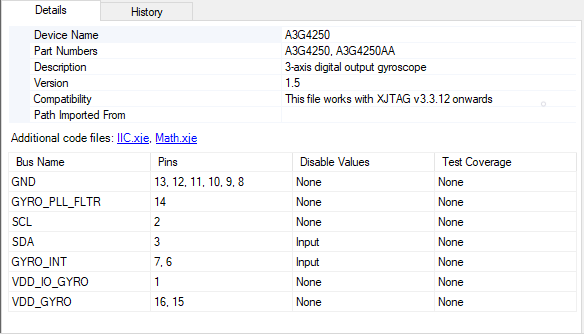
The displayed details include the device name (if a test device file), any description of the file, part numbers (which will be matched to the file), and the compatibility version. Any additional code files referenced in a device file will also be displayed, with links to their information if present in the current library project.
Additional details about the contents of the file may also be given. If the file is for a test device, any busses in the file will be displayed, along with the pins in the bus. If the file is for a connect device, then details about the connections in the file will be shown.
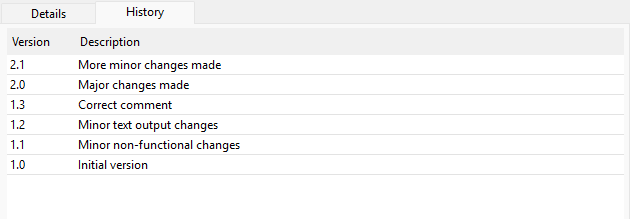
The history tab displays the version history, including change log entries, for the selected file. You can update modified files by clicking Document Changes in the files context menu and entering a new change log entry, which will then be displayed here.
XJTAG v4.2.3
