Open Schematic Dialog
The Open Schematic dialog allows the user to open a new schematic in the viewer.
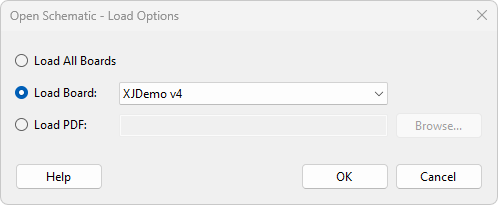
Load All Boards
To open defined schematics for all boards that are defined in
Load Board
To open a new schematic of a board that has been defined in
Load PDF
It is possible for the user to open a PDF which is not part of the currently loaded project. In this case click the 'Load PDF' radio button and press Browse... to browse to the PDF to be loaded. Clicking OK will open the PDF in the viewer. Note that using this option will not allow you to conduct a Netlist Search.
XJTAG v4.2.3
