Updating the XJTAG Library
If a new version of the XJTAG library is available, then the front page of XJDeveloper will display details of the update, along with a link to download the library as well as a link to view the change log.
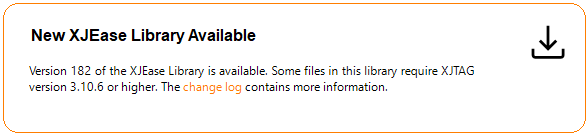
Periodically XJDeveloper will also pop-up a message telling you that an updated version is available.
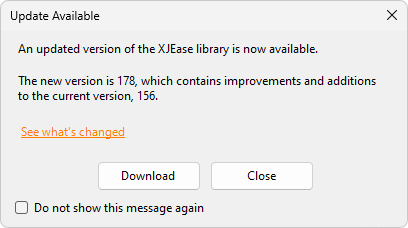
Click See what's changed in the pop-up to view a webpage with all the changes made to the library.
If you click the Download button on the front page or click the Download button in the pop-up, XJDeveloper will automatically download and use the new version. You will first be prompted for the username and password which you use to access the support pages on the XJDeveloper website, and XJDeveloper will then download and install the library.
Your username on the XJTAG website is probably an email address. If you have forgotten your password you can reset it via the XJTAG website. Please contact XJTAG Support if you still have problems.
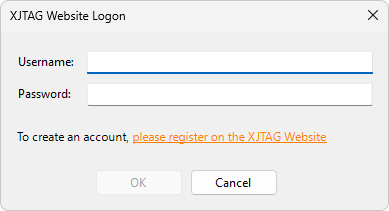
Updated versions of the XJTAG library will be automatically installed whenever XJDeveloper is upgraded or a new version installed.
XJTAG v4.2.3
