User Interface
The main form allows you to navigate the library project and view details about the XJEase files it contains. When you're happy with the state of the library project you can then build an XJEase library from it by clicking 'Build' under the 'Library' menu on the toolbar.
- The Categories Panel displays the directory structure of the library project; allowing you to group XJEase files by category.
- The Files Panel displays the XJEase files within the selected category.
- The Details Panel displays information about the selected file.
You can use the Search Bar to search for categories and files within the library project.
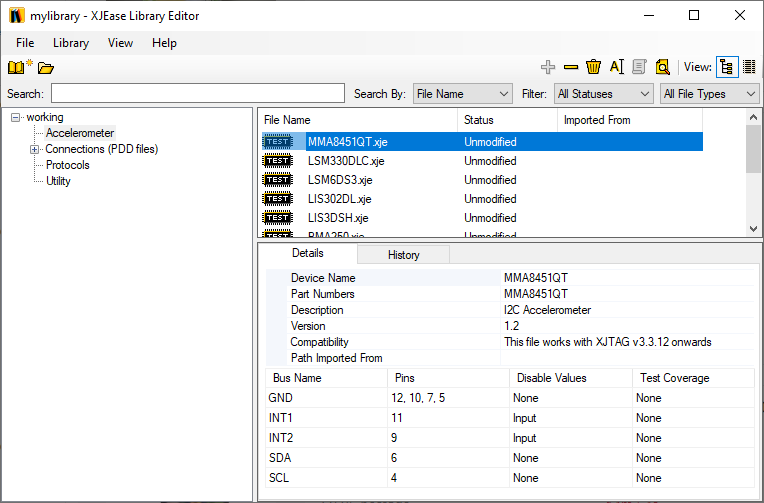
XJTAG v4.2.3
