Configuration Variables
A test device file may contain configuration variables, which allow the parameters and behaviour of the XJEase test to be configured. For example, the IIC address of a device may need to be specified. Each configuration variable becomes a constant that is available in XJEase.
The variables are configured in XJDeveloper for each test device that the file is assigned to, either when configuring a test device or when automatically suggesting device categorisations.
Default values for the variables may be defined for specific part numbers, so that they can be automatically applied to a device using the information available in the BOM.
Configuration variables are defined and edited using the Configuration Variables tab. The tab contains a table of the currently defined variables along with buttons to manipulate the table.
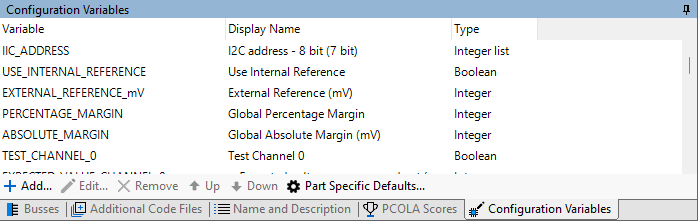
-
To add a configuration variable click on the
 Add button.
This will launch the Add Configuration Variable dialog.
Add button.
This will launch the Add Configuration Variable dialog.
-
To edit a configuration variable select the variable and click on the
 Edit button.
This will launch the Edit Configuration Variable dialog. This dialog can also opened by pressing the Enter key.
Edit button.
This will launch the Edit Configuration Variable dialog. This dialog can also opened by pressing the Enter key.
-
To delete a configuration variable select the variable and click on the
 Remove button. Variables can also be removed by pressing the Delete key.
Remove button. Variables can also be removed by pressing the Delete key.
-
The position of a configuration variable in the list can be modified using the
 Up and
Up and  Down buttons.
Down buttons.
-
Click on the
 Part Specific Defaults button to open the Edit Part Specific Defaults dialog to edit the default values assigned to the variables for specific part numbers.
Part Specific Defaults button to open the Edit Part Specific Defaults dialog to edit the default values assigned to the variables for specific part numbers.
To save an edit click the  Save button on the Test Device Files screen.
Changes can be reverted using the
Save button on the Test Device Files screen.
Changes can be reverted using the  Undo button on the Test Device File screen.
Undo button on the Test Device File screen.
See Also
XJTAG v4.2.3
