Support Request Dialog
Accessible from the Help menu and available from the top right  Customer Interaction dropdown button, the Support Request dialog is a way of directly sending a support request to XJTAG, and being able to attach project files and context that you may feel is helpful or required for us to be able to properly help you.
Customer Interaction dropdown button, the Support Request dialog is a way of directly sending a support request to XJTAG, and being able to attach project files and context that you may feel is helpful or required for us to be able to properly help you.
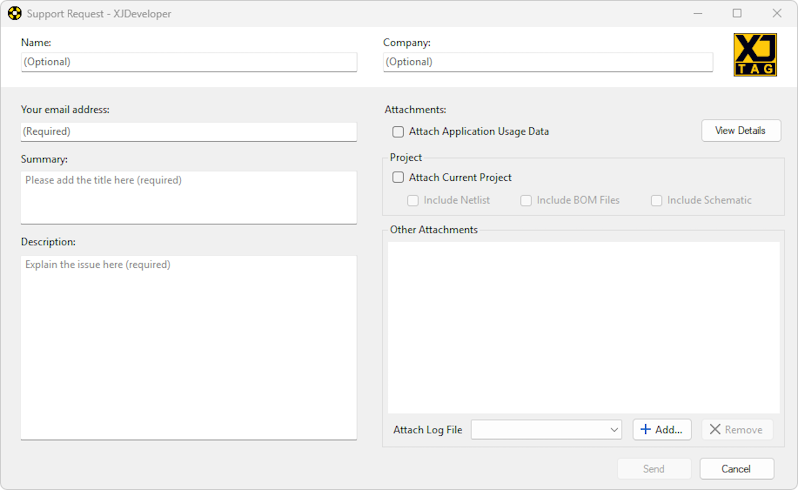
The Attach Application Usage Data checkbox contains some data about the current state of the application, the individual parts of which can be seen and modified by clicking the View Details button.
Attaching a project is done by checking the Attach Current Project checkbox, (this may say Attach XJPack File in apps where you only have an XJPack file to attach). The Include Netlist checkbox is tied to the Project checkbox, as this is required to send us a project. The Include BOM Files and Include Schematic are optional fields.
Any additional files can be attached in the Other Attachments box. You can also directly add .xjlog files from your project using the Attach Log File dropdown.
The Send button will not be enabled until you have entered a valid email address, summary and description.
XJTAG v4.2.3
