Independent Mode
In Independent test mode, the XJLinks all operate independently. When tests are started, only the currently selected XJLink is started. Multiple units can run at the same time but independently by changing tab and starting it separately. When a unit finishes testing, it can again be re-started independently of whether tests are currently running on other XJLinks.
In this mode, the counters at the bottom of the screen show cumulative total results of the tests which have been run. More details of the results can be seen by clicking on the  View Totals button in the main toolbar at the top of the screen.
View Totals button in the main toolbar at the top of the screen.
The counters can be reset when desired by clicking the  Reset Counters button in the toolbar.
Reset Counters button in the toolbar.
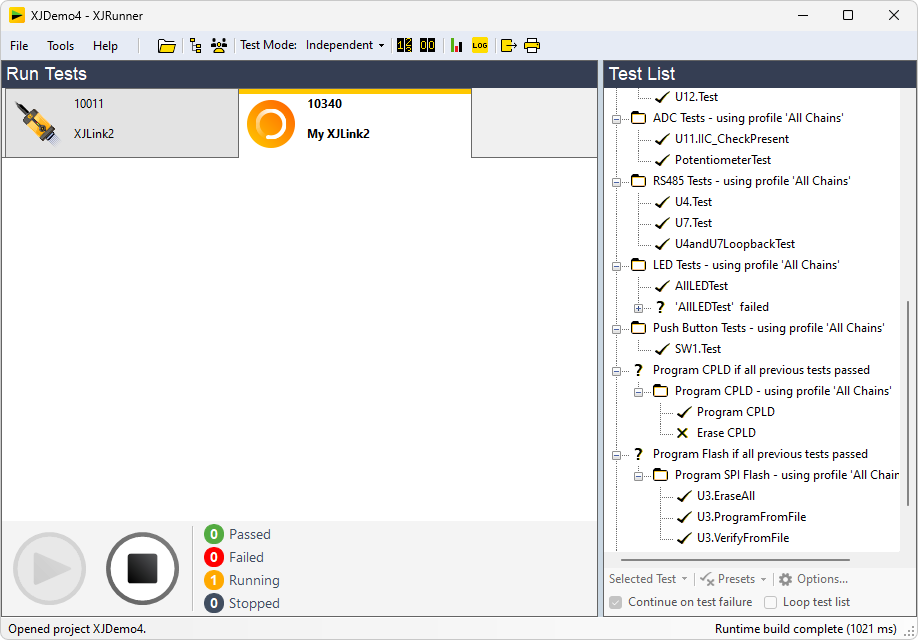
XJTAG v4.2.3
