Connections Screen

The Connections screen is composed of 3 tabs: Connections, Disconnects and Manual Devices. These are used to handle connections between pins or devices, disconnect pins from the net, or add extra devices to the circuit that are not currently on the netlist.
The Connections tab allows you to manage connections between pins or devices. Circuit connections can be configured between devices/pins on the same board or on different boards. Connections between the UUT and the XJLink are shown in the list on the right of the screen.
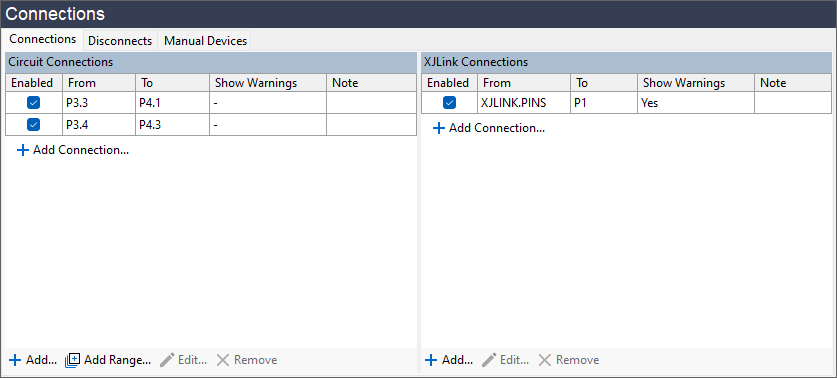
There are three buttons at the bottom of each list of connections:
 Add... - opens the Add Connection dialog which is used to add pin-to-pin and device-to-device connections.
Add... - opens the Add Connection dialog which is used to add pin-to-pin and device-to-device connections. Edit... - allows editing of the selected connection(s).
Edit... - allows editing of the selected connection(s). Remove - removes the currently selected connection(s) from the project.
Remove - removes the currently selected connection(s) from the project.
Under Circuit Connections there is also:
 Add Range... - opens the Add Range of Pin Connections dialog which is used to add connections between ranges of pins.
Add Range... - opens the Add Range of Pin Connections dialog which is used to add connections between ranges of pins.
Internally Connected Devices
If a device has internal connections between its pins (e.g. a resistor, jumper, etc) then the device should be categorised as a Passive Device via the Categorise Devices Screen.
XJTAG v4.2.3
