External Hardware
The External Hardware tab on the XJRunner Setup screen shows what external machines (e.g. ICT machines) are configured in the current project and allows the user to control whether they are enabled or disabled during testing. In addition the user can specify whether the machines can be enabled or disabled by a privileged XJRunner user.
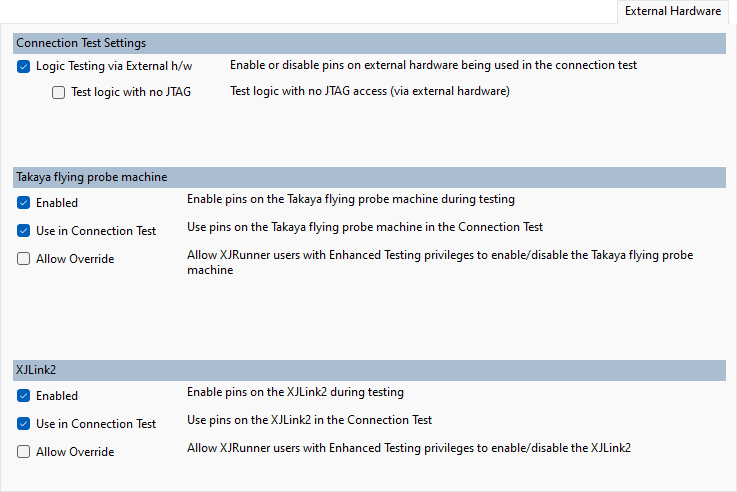
Connection Test Settings
The Connection Test tab details of how pins on external hardware are used in the connection test. Logic Testing via External h/w allows you to enable or disable the use of external hardware to test logic devices during the Connection Test. The default is to enable this.
In addition, the Test logic with no JTAG access option, when enabled, sets XJTAG to attempt to test all logic in the circuit (subject to enough access being available through the external hardware) even if there is no JTAG access at all. The default is to disable this option, meaning that XJTAG will only test the logic if there is at least some access to it via JTAG. This option is chosen to reduce possible test duplication and save test time on slower external hardware.
Board-specific test settings
For each type of external hardware configured in the current project the following options are displayed:
- Enabled is used to globally set whether or not pins on this particular external hardware machine will be used during testing.
- Use in Connection Test is available when the Enabled checkbox is checked. It determines whether or not pins on this particular device will take part in the Connection Test.
- Allow Override can be checked if you wish to allow an XJRunner user with the External Hardware Enhanced Testing privilege to enable or disable the external hardware for this project from within XJRunner, or left unchecked if you do not wish this to be changed.
If Connections have been added between the XJLink2 header and a board in the project, the XJLink2 will be listed as an External Hardware machine. Only XJLink2 pins marked as PIO in the Pin Mapping are used as part of the connection test or in XJEase testing. TAP, constant or Power pins are not user-controllable in this way.
XJTAG v4.2.3
