Basic Users
Finally, we will look at how a Basic User (one with no extra privileges) uses XJRunner.
- From the File menu, select "Log Off".
You will see the login screen again.
- This time, log in as the Basic user that we just created, and then open the demo project again (it should now be listed under the Open Recent section).
As a basic user, you will see a reduced version of the Run Tests screen straight away, with no access to the rest of XJRunner.
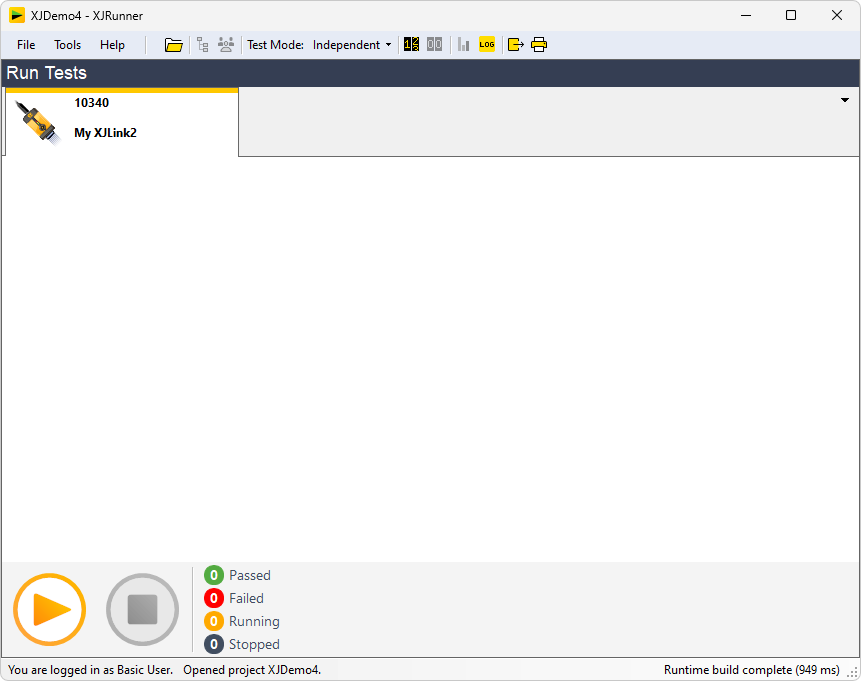
From here, a basic user can only run the Default Tests in the project. A user with the correct privileges can edit the default test list in the Project Management dialog.
This is the end of the tutorial. For more information about XJRunner, including how to configure log files and serial numbers, look at the main XJRunner help file.
XJTAG v4.2.3
