Device Configuration Table
This table allows you to configure any test devices in your project. Test devices require configuration if values need to be set which are specific to each device. The configurable variables are defined in the device file and can be edited on the Test Device Files Screen.
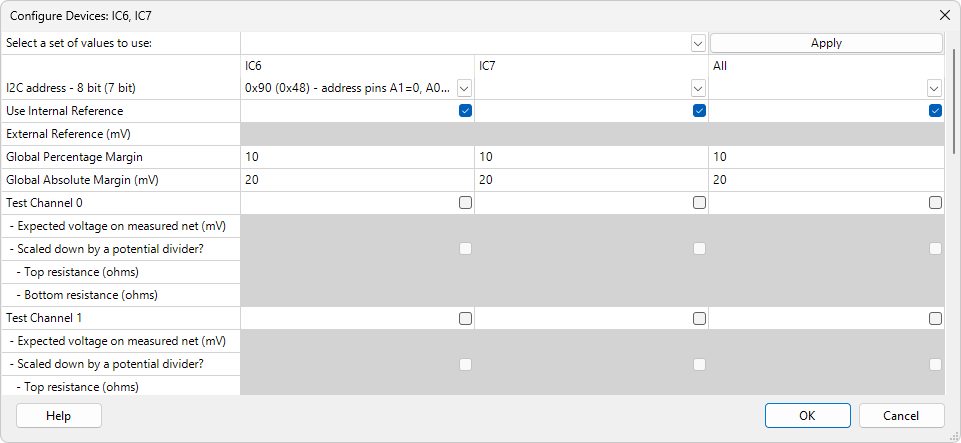
When using the Configure Test Device Dialog to categorise devices, this table will appear in the dialog if the selected file requires configuration. You can also configure test device definitions when categorising devices using the Suggested Categorisation Dialog. When looking at a test file on the Test Device Files Screen you can view and edit the configuration for all devices in the project using that file.
There is a column in the table for each device to be configured, and when configuring more than one device, there is also an 'All' column. This allows you to set any common values quickly and easily. Values entered in this column will automatically be filled in for every device in the table.
In some cases certain configuration values will only be needed when others are set. In the above example, the bottom two rows are only relevant if the 'Enable flash programming' option is set to true. When false, the bottom two rows are greyed out to indicate that they do not need to be set.
In other cases the configuration table for a device may have a drop-down field labelled 'Select a set of values to use'. This allows a part number to be selected which will then automatically configure all or most of the other values in the table. Start typing the part number in that field to make the drop-down values scroll to the first match in the list.
Multi-Sourced device files
If you want to define more than one possible configuration for a test device you can make the device file multi-sourced. When a device file is multi-sourced, rather than defining a single configuration in the device configuration table you will instead be taken to the Configure Multi-Sourcing Dialog where you can define multiple possible configurations for all test devices using this file.
XJTAG v4.2.3
