Vary JTAG Device Dialog
This dialog allows JTAG devices to have their BSDL files and settings varied. BSDL files may be replaced, and cores may be removed from multicore devices. However, the TDI and TDO pins must remain consistent with the root project. Single core devices cannot be varied to multicore devices (and vice versa). Only a single JTAG device or multicore TAP/chain may be varied at once.
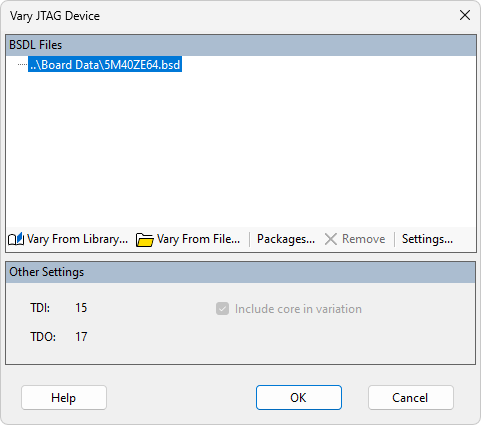
If JTAG variations are required then the root project must be constructed to contain a superset of all JTAG devices. The dynamic chains feature should be used to define subchains and profiles that contain the JTAG devices available within a variant. The profiles a variant uses may be selected on the Profiles section of the Variants screen.
Varying BSDL Files
A selected BSDL file can be varied either from the library using the  Vary From Library... button, or from the file system of your PC using the
Vary From Library... button, or from the file system of your PC using the  Vary From File... button. When you select a file from the library, you will be given the option to copy it to a different directory.
Vary From File... button. When you select a file from the library, you will be given the option to copy it to a different directory.
The Packages... button is enabled when a BSDL file is selected and allows custom cell type package files to be added. These provide definitions for any custom cell types used by the BSDL file. Any existing package files can be removed by selecting them and clicking the Remove button.
For multicore devices individual cores may be included or excluded by selecting the core in the BSDL files list and checking or unchecking the Include core in variation checkbox. Any cores not included in the current variation will be shown in grey in the list. All cores will be included by default. Individual cores cannot be removed from the list, the Remove button is for removing packages only.
The Settings... button opens the BSDL Settings dialog that allows settings related to the BSDL file to be adjusted. Core names cannot be varied. Core names are used by subchains and must be consistent across the root project and all variants.
Device notes and the show warnings options are inherited from the root project configuration.
XJTAG v4.2.3
