Layout Viewer
The Layout Viewer is a useful tool for visualising the circuit and shows how pins, devices and nets are connected. It is easily accessible within XJDeveloper.
XJRunner, XJInvestigator and XJAnalyser can also access the Layout Viewer in certain situations, but only when the project they are using was exported with layout data included.
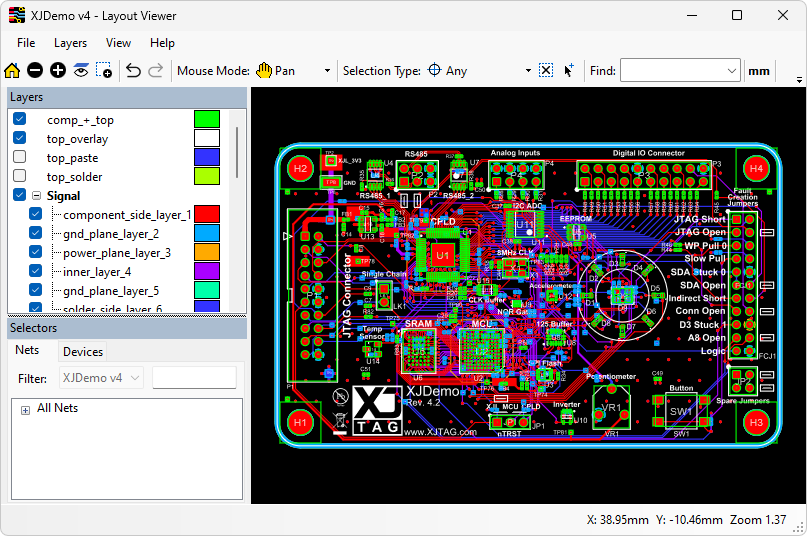
Layout Viewer features can be accessed via the menu, toolbar, layers and net or device selector.
Layout Viewer also has a standalone version in which you can open ODB++ project files, but you will not have the same integration of other apps, so menu options such as "Show in Explorer" and "Show in Schematic Viewer" are not available.
Opening Layout Viewer from the command line
The Layout Viewer standalone application can be opened directly from the command-line, using the path to an ODB++ project as an argument. The Layout Viewer 4.2 (LayoutApplication.exe) is typically installed to C:\Program Files\XJTAG 4.2\Bin.
You can start the Layout Viewer standalone application as follows:
LayoutApplication.exe [options] [ODB++ project file]
The following options can be used:
- --devices=[devices]
- Provide a comma-separated list of device names to display upon opening.
- --nets=[nets]
- Provide a comma-separated list of net names to display upon opening.
- --pins=[pins]
- Provide a comma-separated list of pin names to display upon opening.
These arguments accept a list of values but a single value may also be provided. To use any of the options, an ODB++ project file must be specified as the last item on the command-line.
N.B. If running the integrated version of Layout Viewer, the options can be set via the options dialog in XJDeveloper.
XJTAG v4.1.100
