Variant Errors and Warnings Dialog
This dialog provides a way to review errors and warnings from all variants, without having to stay on the variants screen. This dialog does not prevent interaction with the rest of XJDeveloper, making it useful for reviewing errors and warnings while working on other screens.
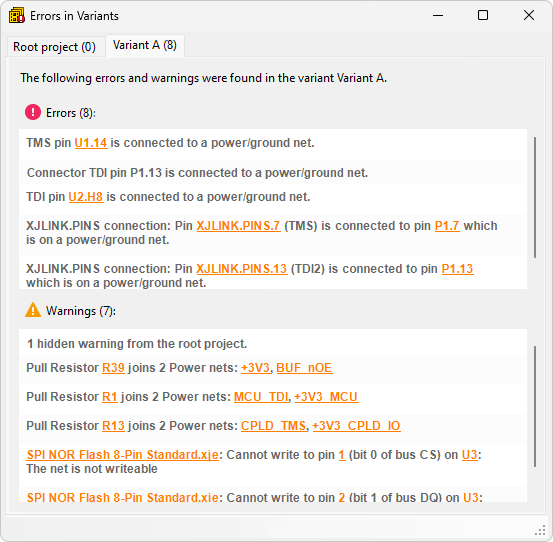
There are separate tabs for the root project and each variant. The dialog starts on the root project. A total error count is included next to the variant name for each tab. If a variant tab hasn't been loaded yet the error count displays as "..". Clicking on a tab will calculate the errors and warnings for that variant. This may take a little while for larger projects.
The dialog will update the currently displayed tab as changes are made to the selected variant on the variants screen. If changes are made to the root then a message is displayed at the top of the dialog:
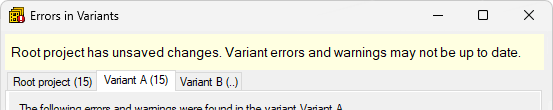
This message remains until the root project is saved, at which point the dialog will update.
See Also
XJTAG v4.2.3
